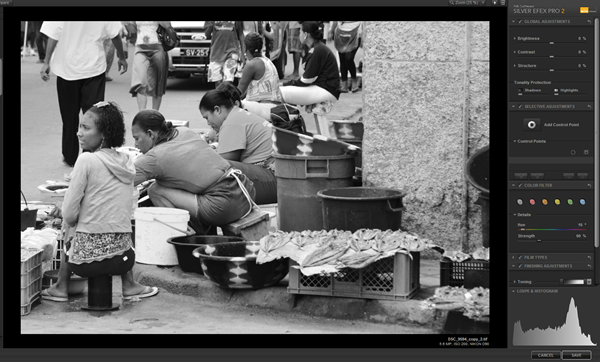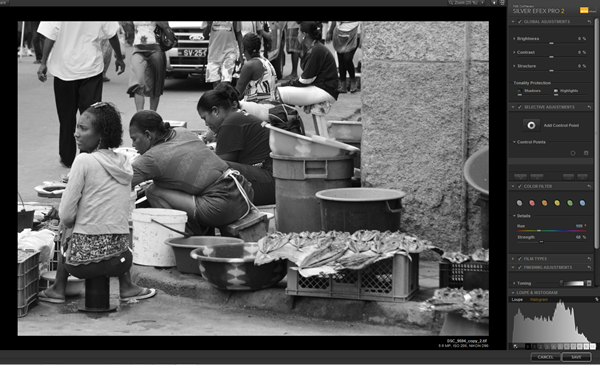This is just a brief write up of this small exhibition that I happened across while shopping in Farnham. There is link to a Facebook page for the exhibition here:
https://www.facebook.com/wwlb.exhibition although the 4ormat.com link to the exhibition site is inactive. There are a few images on the page and I made a few notes of what I remembered of the photographs at the time.
Work by Harry Allington-Wood, Matt Fox, Katherine Haines, Emily Hopper, Jonna Pennanen & Danny Singh,
These are notes I made when I returned to my car and have expanded on since I have been able to research the images at home. Most of the photographs I have not been able to trace. Where I have found a link, I’ve written my interpretation of them.
An interesting set of images, I especially liked the presentation of one set, each image of which had been framed by a shallow wooden packing tray, the stackable type used for fruit. The images were of a hat left on a TV, a walking stick on the back of a chair, coats hanging on hooks and a watch on a bookshelf. All of these things could have been left behind, forgotten, or be objects left by a deceased person in their home as discovered by a relative. By Emily Alyda Hopper.
Another image was of an elaborately carved memorial seat to a dead friend – intimations of immortality.
Another slant on this theme was a set of images of the lost property store at Temple Meads station in Bristol. which I think was by Matthew Fox. A fish eye lens perspective of shelves stacked with mostly bags briefcases and umbrellas but also bikes, all pigeon holed and labelled by week number. Passing time and a limit on reclaiming what is lost.
‘This is a moment I want to remember’ I found this image striking because of its simplicity. The blank page invites you to remember something and the hands holding down the corners of the page, fix the moment, giving you time to remember.
The cardboard box, well it may be just discarded, it appears to be in an empty room but you can’t quite see inside so it may contain something important that has been overlooked by the previous occupier. It could be empty and represent things we no longer have. Absence.
The final image, the toothbrush and toothpaste tube on the window sill could easily be just found objects in an empty house. I think this is less likely as a these objects are very personal and fit into a specific space in our lives. I’m reading this image as something familiar in a new place, so new, they look “out of place”, the old place having been left behind.